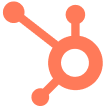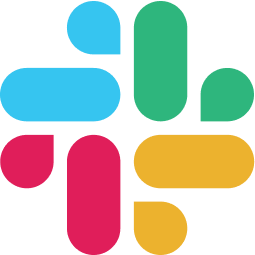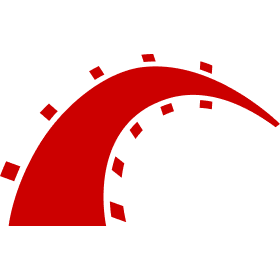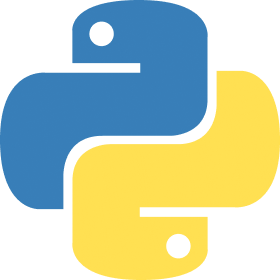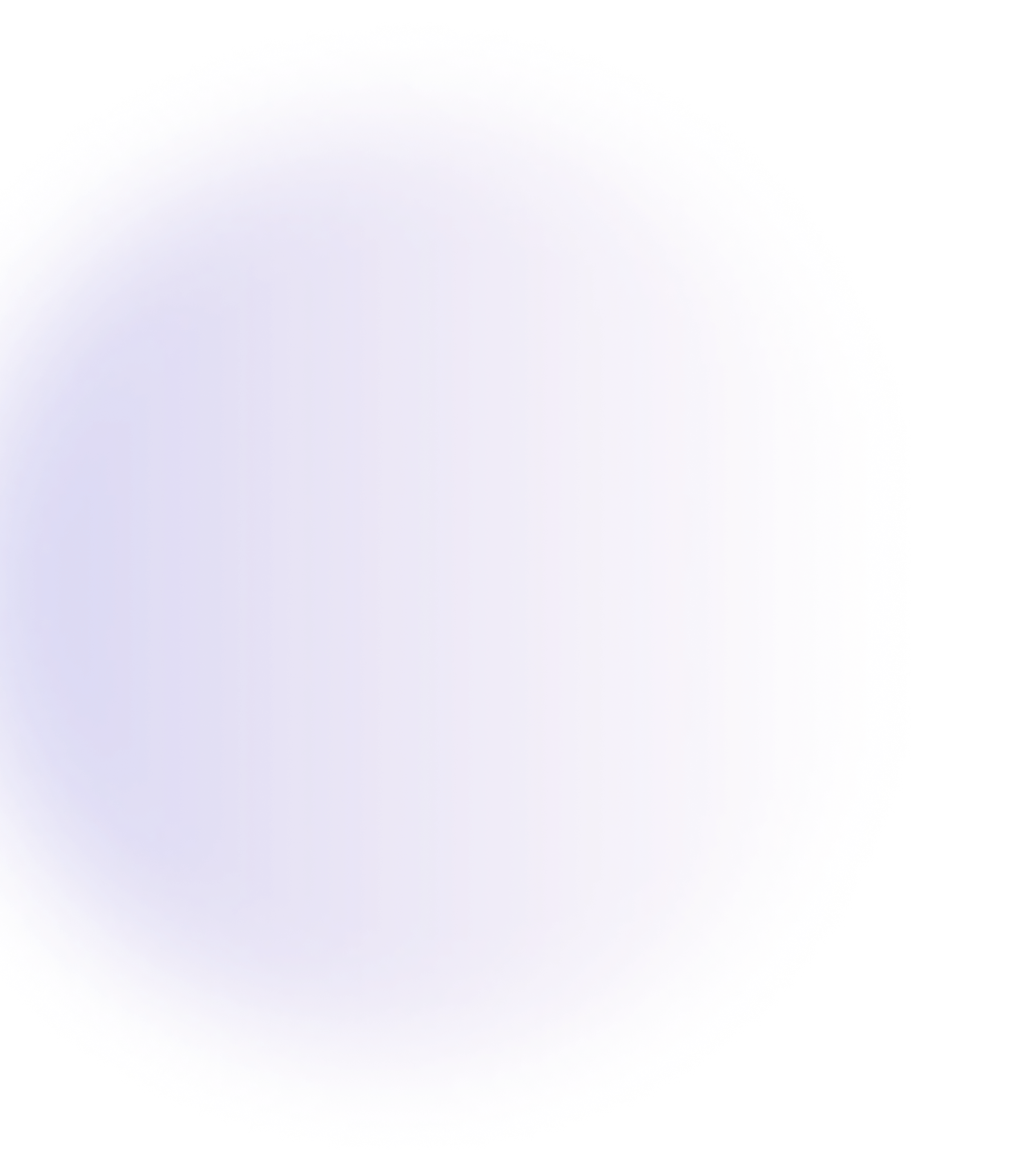Get real-time updates
Get a quick view of the status of your projects to make sure translations are done on time.
Reply Directly from Slack
You can easily reply to comments and issues identified by your localization team without having to log in to Transifex.
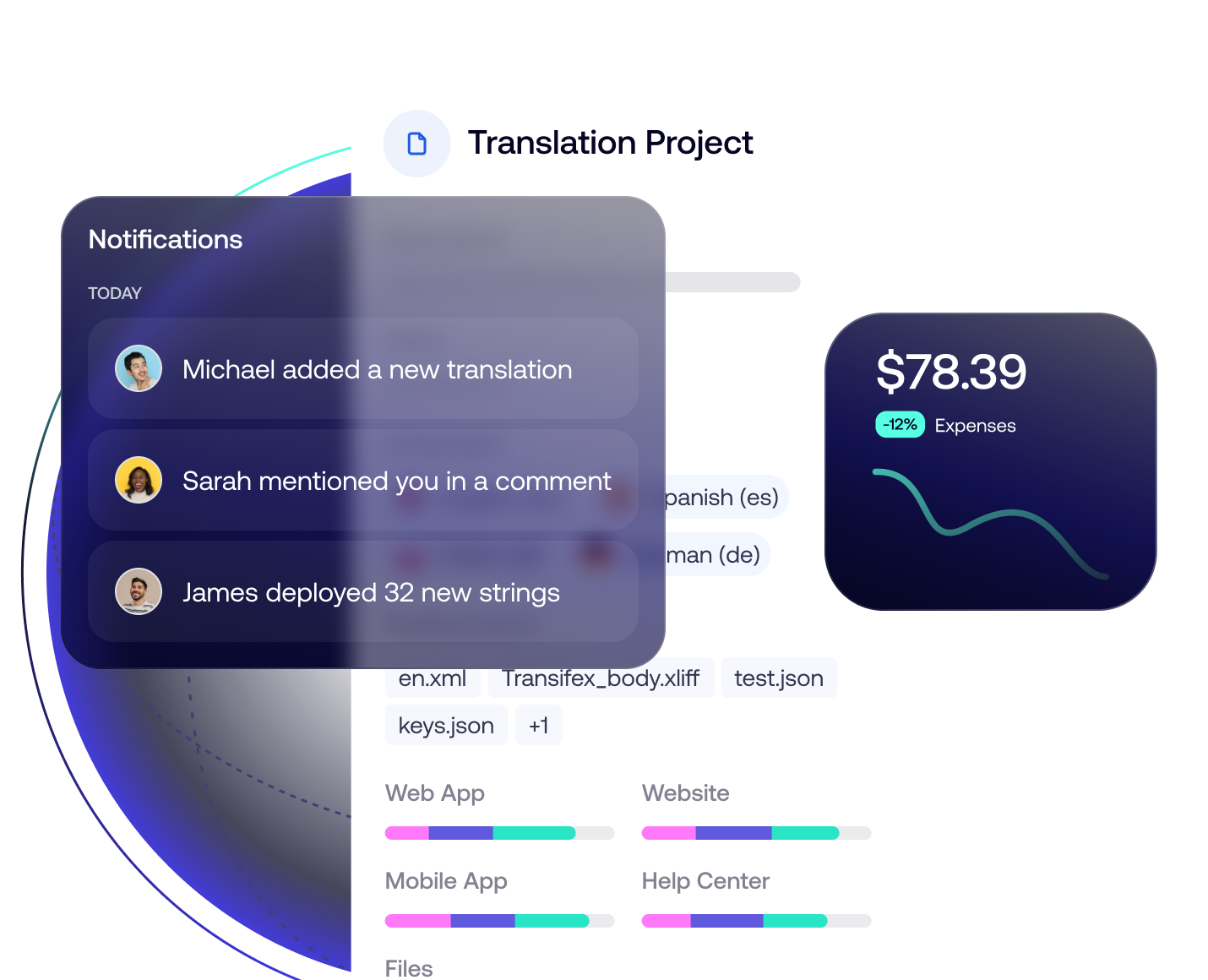
Get Push Notifications
Get a notification when a new resource has been added to a project, a string issue was created or resolved, a resource language was 100% translated and much more.
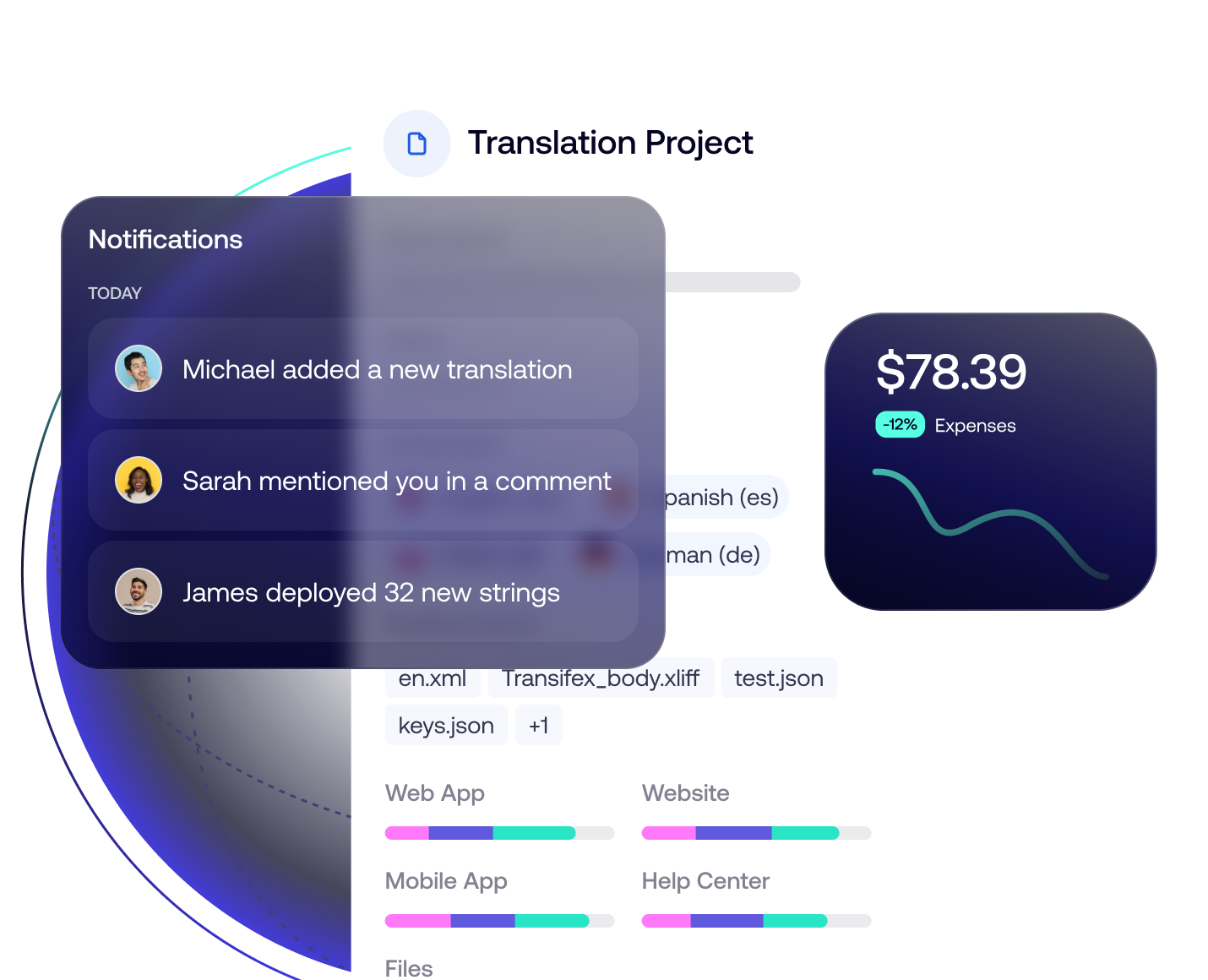
Leverage Slash Commands
Quickly check the progress of a specific project, resource or language.
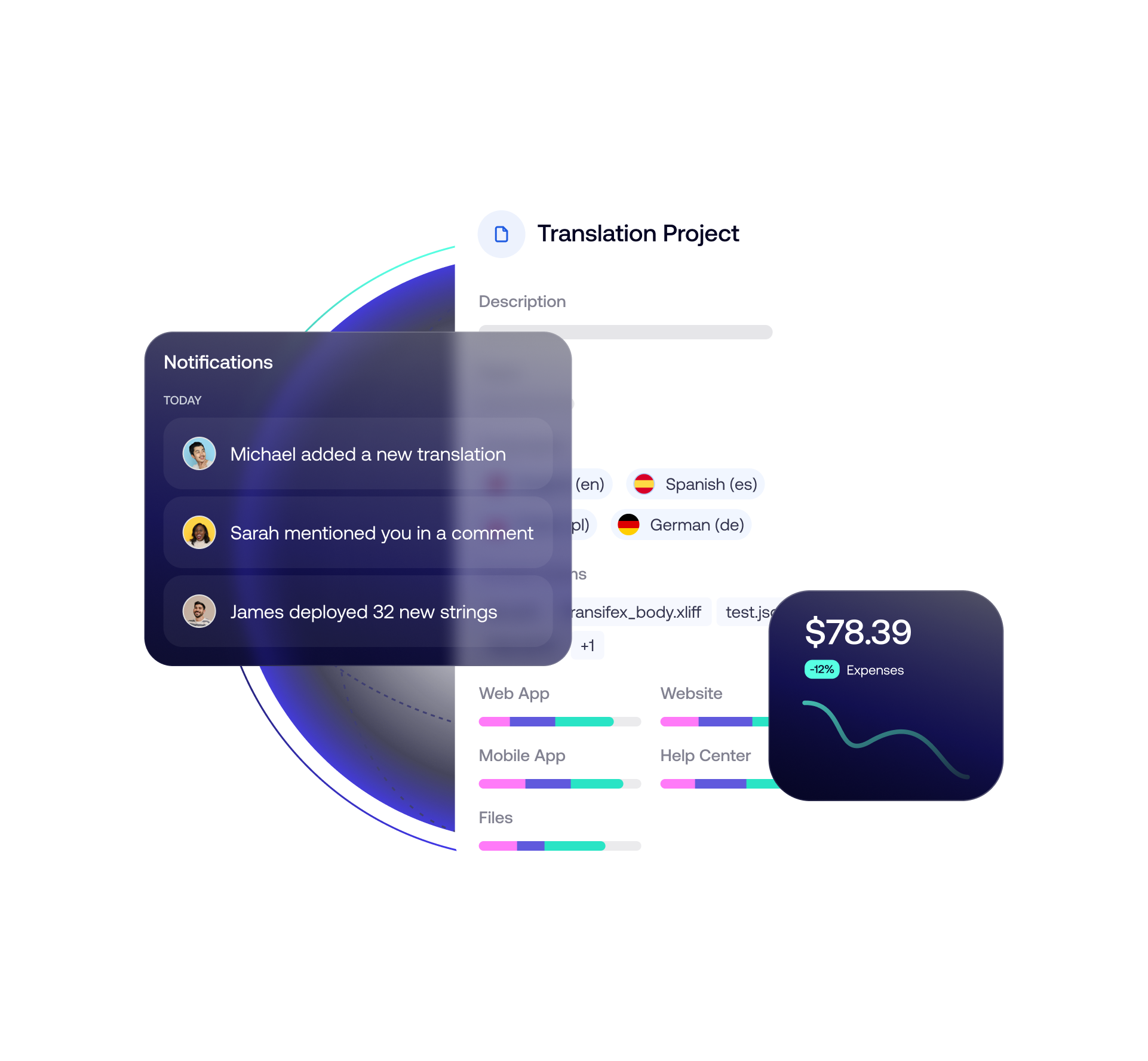
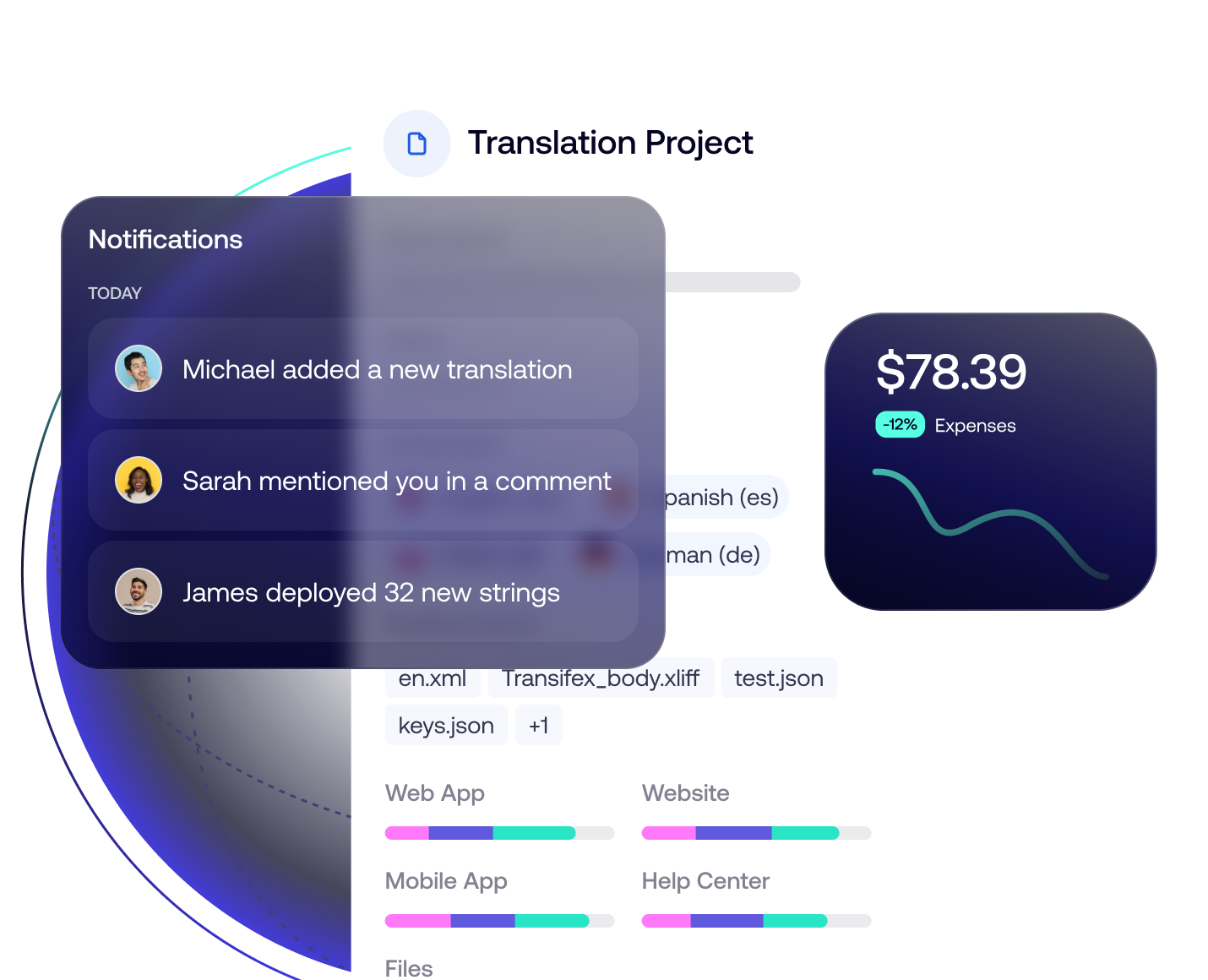
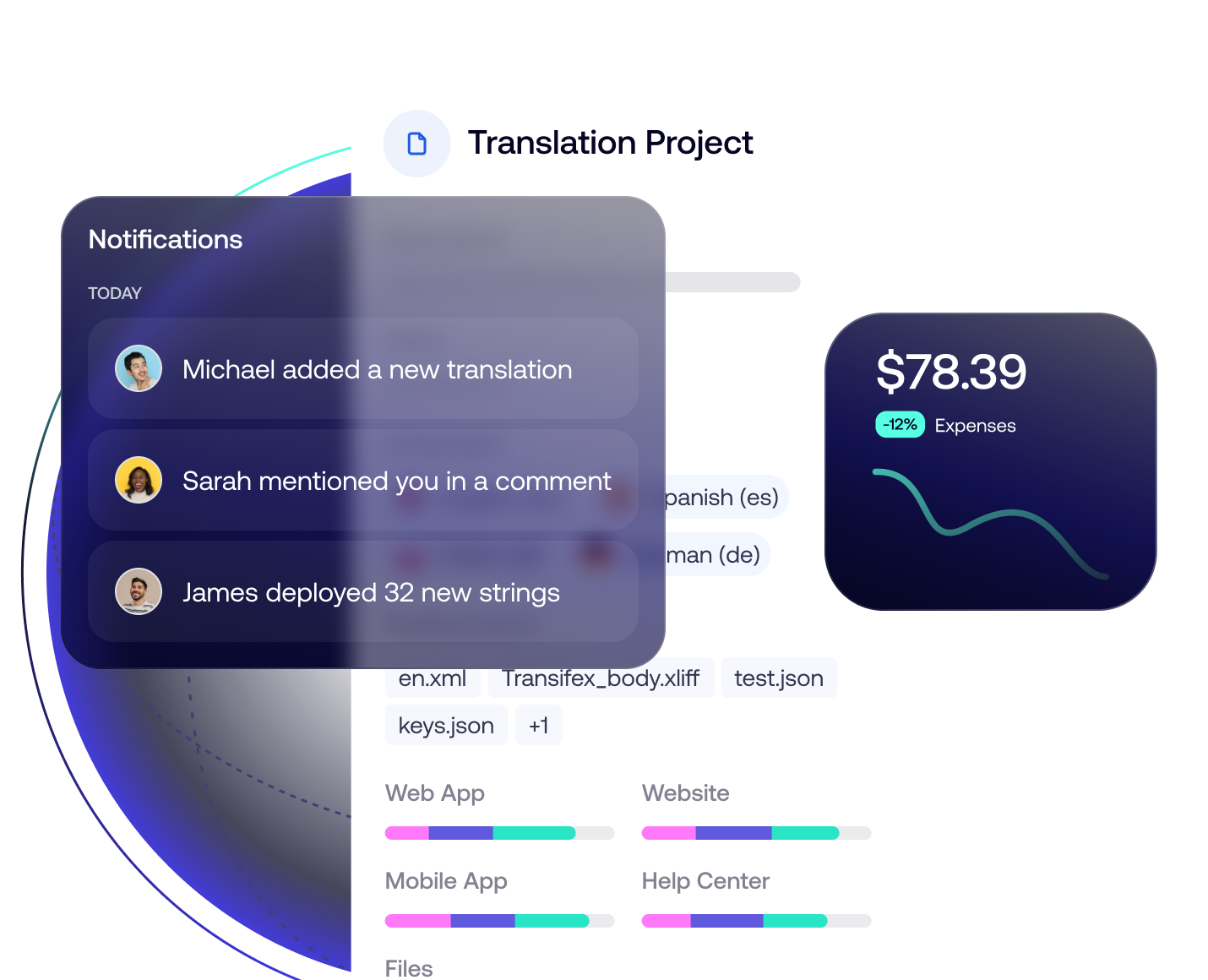
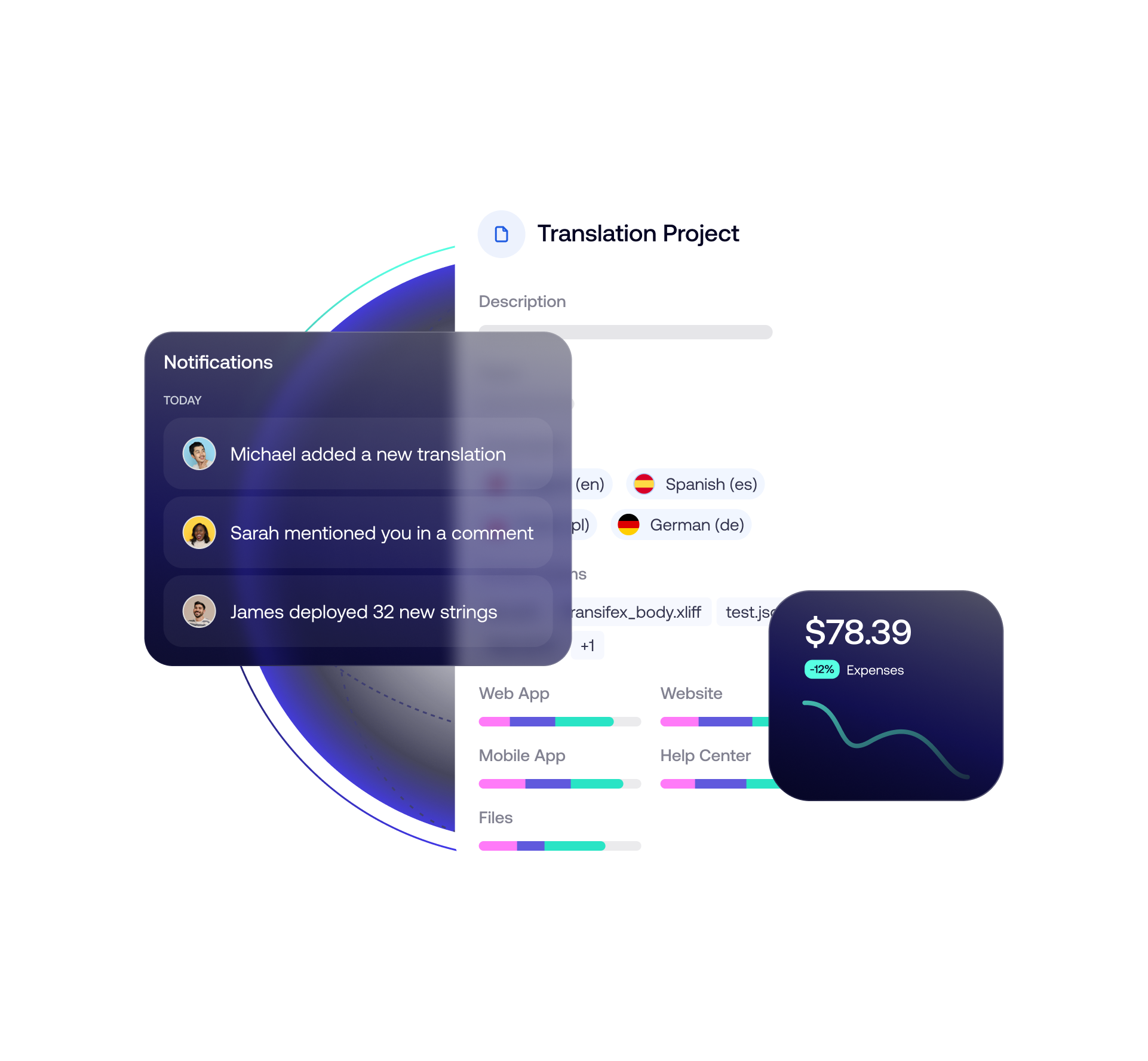
Transifex is Loved by Leading Organizations Worldwide
Transifex TMS automates repetitive tasks, accelerating the localization process by up to 80%.
Transifex offers one of the most extensive language supports in the market, ensuring you can connect with your clients no matter where they are.
Glossaries, style guides, and TM ensure consistent translations across all projects.
How the Transifex Slack Integration Works
Connect 1
In your Transifex account, select "Manage Integrations" under the "Organization Settings".
Add 2
Link 3
Select the Workspace you wish to be linked to your organization & the Channel to receive the notifications.
Customize 4
Easily customize which types of notifications you would like to receive in Slack