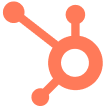When you plan to scale globally, speed to market is everything. Imagine rolling out a new feature, only to have your international users wait weeks (or even months) for the localized version. By the time it reaches them, the hype has faded, or your competitors might have already stepped in.
To fill this gap and make localization in sync with the development, continuous localization emerges as a potential solution. In this post, we’ll explain exactly how you can use this concept and integrate it into your CI/CD to reduce your time-to-market and maximize your localization ROI.
What is Continuous Localization?
Continuous localization is how you integrate localization directly into the software development cycle, rather than handling it as a separate step post-development. So, as soon as any new features, updates, or fixes are introduced, their localized versions get ready for release simultaneously.
As the name suggests, Continuous Localization (CL) follows the Continuous Integration and Continuous Delivery (CI/CD) logic within Agile development. Just like CI/CD automates the building, testing, and deploying of code, CL aims to automate the localization process in parallel with the development.
While CL is a subset of the Agile approach, it goes a step further by implementing localization in real-time. Let’s look at some of the major differences between the two approaches.
| Agile Localization |
Continuous Localization |
| Localization is done in iterations (e.g., per sprint) |
Localization happens in real time, alongside development. |
| Localized content is delivered only at the end of each sprint or development phase |
Translations are updated instantly at any given point of the development phase |
| May not be completely automated |
Automated localization flow with no manual efforts required |
| Works within Agile development cycles but not always tied to CI/CD pipelines |
Fully integrated into CI/CD to allow real-time localization |
CI/CD without CL
Continuous localization is highly inspired and tightly integrated with CI/CD. But what exactly happens when localization is not a part of that process?
One of the biggest mistakes in global product development is treating product localization as an afterthought. When it is handled separately from CI/CD, it creates delays at every stage of the product release.
To give you a complete picture, here’s what your CI/CD process without CL will look like:
- Developers push updates through CI/CD, but the product launches in the source language only
- Localization for other languages starts after release, which now requires separate workflows
- Translators remain disconnected from the development process
- Localized versions go through separate rounds of testing, which causes further delays
- International users get updates long after the original release — if at all.
Do you see the problem? This fragmented approach delays your product cycles. As new updates roll out, the localization backlog grows, creating a never-ending cycle of delays.
To truly go global, you need automated localization synchronized with every code update. And this is where continuous localization comes into play.
Benefits of Switching to Continuous Localization in Agile Development
We just discussed what happens to your CI/CD without the CL. Now let’s talk about the major advantages of making it a part of your current CI/CD pipeline.
Integration at the Source Level
With CL, translation starts when any new code is pushed. Whether it’s a UI update, new feature, content modification, or bug fixes — any changes are automatically detected and sent for translations.
Automated Localized Updates
A localized version is then instantly updated and delivered to the production environment in real time without manual intervention. This process can be done for all your target languages simultaneously.
Enhanced Quality Assurance
Traditional localization often requires manual file exchanges that can be error-prone, especially when you are scaling to multiple markets. CL, on the other hand, doesn’t require manual work and automatically flags inconsistencies or errors before deployment. This way, your team can proactively eliminate costly fixes and ensure high-quality localized releases.
Reduced Time-to-Market
One of the biggest advantages of continuous localization is its impact on release timelines. Instead of launching in the source language first and localizing later, the software can be released simultaneously in all your target languages.
Flexibility towards Market Changes
When you have the agility to roll out modifications instantly, it’s easier to keep all the language versions up to date and aligned with the evolving market needs.
How to Integrate Continuous Localization into CI/CD Workflow
Every organization has its unique development workflow, with specific technologies, product requirements, and release cycles. That means localization needs to fit into your existing CI/CD process, not disrupt it.

The most effective way to do this is by using a centralized Translation Management System (TMS) that supports continuous localization. Instead of manually uploading and downloading files, a TMS detects new content in your code repository (GitHub, Bitbucket, etc.) or content management system (CMS) and automatically pushes it for translation. Once the translations are complete, they’re automatically merged back into your repo. It also integrates with your existing tools and workflows, so you can start localization from day one.
Here’s a step-by-step guide to integrating Continuous Localization into your CI/CD pipeline.
#1 Ensure Cross-functional Collaboration
The goal of continuous localization is to make the process fully automated. But automation doesn’t mean hands-off. You’ll still need your cross-functional teams (product, design, development, QA, etc.) to collaborate throughout the software development lifecycle.
At this point, you can choose to build an in-house localization team (e.g. Localization manager, QA Specialists, etc.) or partner with a trusted localization service provider to ensure everything works smoothly. Either way, you must ensure the teams understand your existing workflow and build the CL on top of it.
#2 Implement Pre-Translation Tasks
Before implementing localization, you must cover some pre-translation tasks. This way, every string is handled efficiently during the actual localization process.
If you need simple translations, a CAT tool or Machine Translation (MT) engine might be enough. But when we talk about automating the end-to-end localization process within your CI/CD, a TMS like Transifex that integrates the above-mentioned tools and more is required.
Once you’ve got the right localization tools in place, the next step is setting up the pre-translation tasks, including:
- Internationalization (i18n): Before you can localize your product, it must be internationalized. In practice, this means designing and developing the product or software so that it can easily be adapted to different languages, regions, and cultural conventions without requiring major engineering changes.
- Translation Memory (TM) Fill-up: TM pulls from previously translated content, so you don’t waste time re-translating the same phrases. It also helps keep translations consistent across different languages.
- Machine Translation (MT) Fill-up: Using MT engines, you can instantly translate new or updated content, giving you a head start before human translators review and refine the text.
- AI Fill-up: More advanced TMS also allows for AI fill-ups that automatically translate content as soon as they are added. These translations are usually more nuanced and high-quality than machine translations.
- Built-in glossaries: Automation isn’t just about speed — it’s also about quality. Built-in glossaries help translators and localization software grab your brand voice and spread it across your target markets.
- Version Control: Another key part of pre-translation prep is version control. Just like in Agile development, multiple translators might be working on different parts of your product at the same time. A solid versioning system keeps everything aligned, so you’re never dealing with outdated or conflicting translations.
Finally, localization should be a natural extension of your CI/CD workflow and not a bottleneck. Connect your development, design, and deployment tools to your TMS platform so your translations can be deployed continuously, just like any other code update.
#3 Set up Translation Workflow
Once you’ve completed the pre-translation tasks, it’s time to set up a translation workflow that fits your needs. Here, you have two main options: human translators or an automated Translation Management System (TMS).
If you prefer a manual approach, you can build a team of professional translators and linguists. But since here we are focusing on continuous localization, we’ll stick to the second approach using the TMS.
Here’s a simple four-step method to do it with Transifex.
- Sign Up and create a project on Transifex. It comes with a 15-day free trial and is forever free for open-source projects.
- Now, directly link GitHub and Bitbucket repositories to the Transifex project you just created for automatic localization sync across platforms. Our platform supports 40+ integrations with various tools, so you can easily use all your existing services within our platform.
- Start translating at scale with a single click with Transifex’s proprietary AI model. You can also invite your translators, product managers, and other team members to collaborate and refine the content directly within the platform’s online editor. To automate the QA checks, Transifex AI also comes with an integrated Transifex Quality Index (TQI) to assess the quality of AI-translated content as it is created (more on this in the next section.)
- Transifex has Over-the-Air (OTA) publishing capabilities, so translations can be tested and pushed to delivery in real time without redeploying the entire application.
#4 Set up Review Workflow
No matter how your translations are generated — using translators, MT tools, or a TMS — they must undergo a quality assurance (QA) process to maintain high-quality localized versions.
As we previously mentioned, the Transifex Quality Index TQI is an automated QA feature that leverages machine learning and provides you with a score. It is calculated for each AI translation that evaluates its accuracy, grammatical and syntactical quality, and adherence to your brand voice. As a result, you can automate a significant part of the review process while your team can work on focused edits rather than catching errors.
As TQI is integrated into Transifex AI, it is automatically triggered when AI translations are created, so it works in parallel to your CI/CD.

To learn more about Transifex AI or try it for your localization, request a demo or sign up for a 15-day free trial now.
#5 Automate Your Localization in Your CI/CD Pipeline
To leverage continuous localization effectively, you must decide the best insertion points within your CI/CD pipeline. Depending on your workflow, localization can be triggered:
- During the design phase. Ensuring UI elements, layouts, and string placements work across all target languages before development.
- During development. Automating string extraction and translation updates alongside code changes.
- During testing. Running localized builds for functional, linguistic, and visual QA before deployment.
Now, successful CL, just like CI/CD, depends on how well you automate the integration and deployment processes, so your localized versions are always ready for release.
Here are four different ways you can automate end-to-end localization using Transifex:
- Transifex CLI: The Command Line Tool (CLI) by Transifex syncs files between your local directory and the TMS to automatically push in translatable content to the platform and deliver translated content to your repository.
- Webhooks: Transifex lets you set up webhooks to receive real-time notifications when a target language is fully translated, reviewed, or edited, as well as when translation fill-ups are completed. So, you can bypass manual checks and get access to the latest translations.
- Transifex Native: To truly make the localization continual, you can use Transifex Native, which is a completely fileless method. Simply create a Native project, integrate your code repositories, CMS, and other tools, and the TMS automates the rest. As a result, you get the final translated content delivered over-the-air to your application in real time.
- Transifex API: At the core of Transifex Native lies an SDK architecture that applies to multiple frameworks (e.g. Django, JavaScript, React, etc.) The platform provides powerful APIs, so developers can easily integrate the TMS directly with your application.
Best Practices to Follow When Implementing Continuous Localization
To localize effectively, follow these best practices when integrating CL into your CI/CD workflow:
- Adopt a Localization-Friendly Development Process: Build with internationalization (i18n) in mind from day one. Be it externalizing text strings, using resource files instead of hardcoded content, implementing locale-specific formatting, or ensuring full Unicode support — make your software product ready for localization.
- Leverage AI: AI-powered tools can significantly accelerate localization by automating translations, adapting content based on context, and performing real-time quality checks. Beyond content, you can take advantage of AI-driven workflows to maintain efficiency at scale.
- Maintain Consistency: Translations can only be as good as the source of truth. Therefore, it’s essential to have clear guidelines for terminology, messaging tone, and branding to maintain a unified voice across markets. Leverage automated options like TM fill-ups or AI fill-ups to localize continually and consistently without manual intervention.
- Embed Agile Mindset: Successful CL does not just depend on the right tools or workflows but also on your team’s mindset. From the get-go, embed agility and collaboration into your sprints. Encourage your localization, engineering, marketing, and product teams to communicate and make CL an integral part of the development cycle.
- Monitor Performance and Iterate: Localization doesn’t end at deployment. Continue to track performance through analytics, A/B testing, and user feedback to assess the effectiveness of localized content and iterate based on real-world data.
Go Global with CI/CL/CD
The logic is simple: when your business serves a multilingual audience, your product must adapt to the same. This must happen seamlessly for the best user experience. To do this, CI/CD alone is not enough — Continuous Localization (CL) is the missing piece.
Only with CI/CL/CD can you simultaneously release and grow a product that resonates with diverse audiences worldwide while still providing a cohesive brand experience.
Ready to scale your product globally? Learn how Transifex can help by taking our 15-minute free demo.
FAQs
1. What is Continuous Integration in CI/CD?
Continuous Integration (CI) is the practice of frequently merging code changes into a shared repository, followed by automated testing to detect issues early. As a part of the CI/CD, it ensures a faster development process with fewer integration conflicts.
2. What is the difference between Waterfall and Agile Localization?
Waterfall localization happens in sequential phases, localizing content only after development is complete. Agile localization, on the other hand, runs in parallel with development, enabling continuous updates and faster global releases.
3. How can Transifex AI help optimize Continuous Localization?
Transifex AI accelerates localization by automating translations, context adaptation, and quality checks. In addition to that, it automates the end-to-end workflows and seamlessly integrates with CI/CD workflows for real-time multilingual updates.