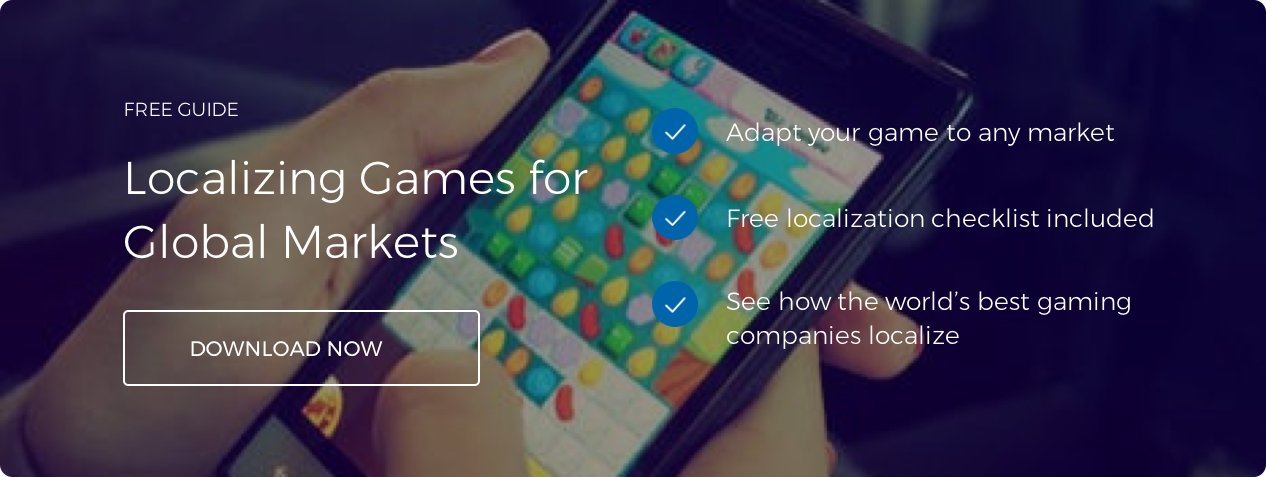5 Tips for UI Design During Game Localization
Your game doesn’t exist in a vacuum; it was built to be shared and enjoyed by your community of users. So, as you embark on your game localization journey, it is important to remember why you began your localization efforts in the first place: to create a game that speaks to each of your global user communities, respectively and in their language. To honor this and successfully drive your game localization efforts, you must first create a user interface (UI) that is adapted to your various international user communities.
The UI design phase of game localization is about the elements — from colors and fonts to the way things are displayed — that will show your users that you understand them and designed the game with them in mind. The process of properly localizing the user interface of your game can be complicated and challenging if not approached correctly. Here are some ways you can keep your game UI simple and streamlined across all your target languages when localizing.
This post is part of the #gamelocalization series, built to equip everyone in your gaming localization process – from game developers to localization managers – with the knowledge and resources necessary for driving game localization success.
1. Prepare for Local Formats
Numerical data, such as date, time, and currency, as well as calendar-related events, are displayed differently from language to language. To offer a positive gamer experience, your game UI must be designed to display locale-specific data correctly. A fundamental simple and straightforward way to do this is to make sure you are prepared for the various local formats for time, date, and currency display.
2. Adapt Your Game for Different Locales
There are a number of locale-specific variations that must be addressed in the user interface so your users can connect with your software in a language and locale that feels native to them. For example, while most languages are written left-to-right, some, such as Arabic, are written right-to-left. If you plan to expand into locales that use right-to-left text, be sure your UI supports it.
3. Use Icons and Graphics
When designing your game UI, aim to include universally understood and accepted icons wherever possible. You could choose to localize icons for every target locale (culture) or internationalize them by restricting your icon usage to universal symbols. Overall, using icons to cut down on the number of words that need to be translated and integrated into the UI.
4. Leave Extra Room for Localized Text
One of the first signs that a game was not localized properly is a cluttered UI with overlapping text and awkward formatting. To avoid this, always keep in mind that translated text can be 20-30% longer than English source language text and plan for responsive spacing in your UI. For example, the German word for “exit” is “Ausgang”. If you try to fit “Ausgang” into a space that was originally designed for “exit”, it won’t quite fit. If you haven’t planned for responsive spacing in your UI, your translators will need to come up with an abbreviation or an alternate translation that fits the space better, but won’t necessarily be accurate linguistically.
5. Use Scaleable Elements When You Can
An effective way to better accommodate localized text is to use elements that can scale up or down, depending on the size of the text. Some examples of elements that you can make scalable within your game UI include buttons, drop-down menus, and text boxes. This, coupled with responsive spacing is a surefire way to build a game UI infrastructure that can scale easily with your game localization efforts.
Explore the Full #GameLocalization Series
This post is part of the #gamelocalization series, built to equip everyone in your gaming localization process – from game developers to localization managers – with the knowledge and resources necessary for driving game localization success.
Explore the full #gamelocalization series to catch up on other posts and get more insights into game localization:
- Why & How to Start Game Localization
- 4 Key Steps of Game Localization
- 5 Tips for UI Design During Game Localization
- 5 Best Practices for Effective Game Localization
- Summer 2018 Game Localization News
Everything You Need to Know About Game Localization
Bottom line, with the proliferation of mobile devices and spread of gaming systems across the world, video game localization is more important than ever if you want to succeed. In our latest gaming guide — A Quick Guide to Localizing Games for Global Markets — we answer the most common and fundamental questions that game developers and localization manager ask when translating their game for international markets.
Download the guide to better understand:
- The video game localization process from start to finish,
- What to account for when internationalizing your code,
- Things to keep in mind when designing your game UI,
- How “pre-flight” helps ensure the best video game translations possible,
- … and more.
Download the game localization guide today, to learn how you can start adapting your game for users worldwide.