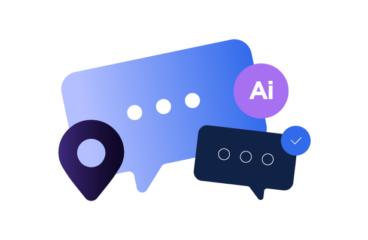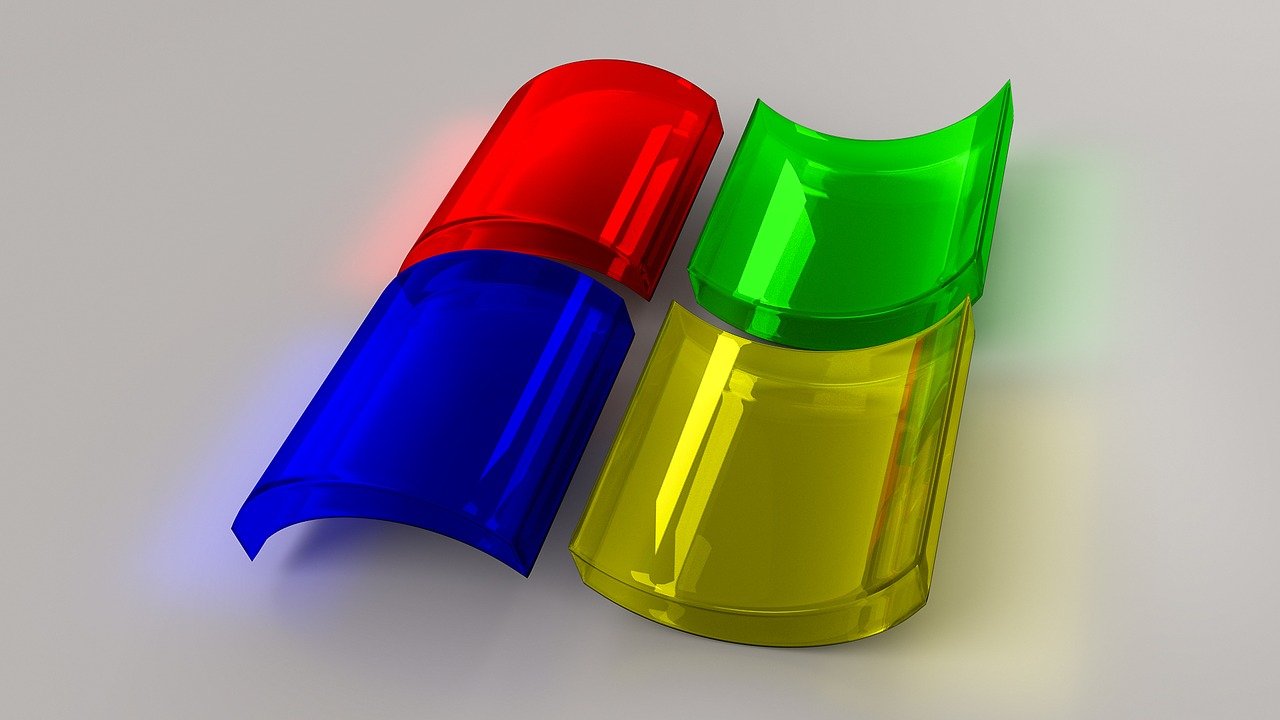You believed Translation Management platforms were built solely to serve localized versions of web and mobile sites and applications? Well, you couldn’t have been more wrong! Localized content comes in many formats, with the non-technical ones claiming more space of each platform’s repository. This is where the Transifex platform comes in to fully support Microsoft’s DOCX files localization — the most popular non-tech-related format globally. But, let’s take it from the beginning.
What was the problem until now?
The short answer to this question is formatting and the non-text content. Or, to be more precise, the preservation of formatting and the non-textual content. It’s as simple as that.
Why would someone upload a content enriched DOCX file to a Translation Management platform if they knew that all the hard work they put in adding formatting and images or charts or links, even headers, and footers! Essentially, they would have to repeat it for every language the original content was translated into? I would never do that, honestly! I would choose, consciously, to have it translated offline, even if I had a paid subscription to a localization system, where I could organize and manage the entire localization work and take advantage of notifications of translations completed and reviewed and other similar perks. The reason for this would be, simply put, the cost for offline, manual work is much less than the same work put on the localization platform.
Interesting… so, what are the improvements?
Having solved the problem of needing so much time to localize DOCX files, the work can be organized through Transifex. Let me describe the automated workflow, taking as an example a marketing department’s campaign efforts: One such campaign is designed to last for a year, releasing promotional content for 3 countries every month. The marketing leader works with the localization team, adding the promotional content, a DOCX file with lots of inline images, and formatted text spread out in 2 columns, as the original resource in Transifex. All the relevant information, target languages, and deadlines are also communicated. And…. that’s it! Setup is complete!
At the end of each month, the marketing team will get the translated DOCX files ready for “consumption”! No further editing needed, no back-and-forth between translators, reviewers and marketeers, and no multiple versions of translated files—where you can easily lose track of the work completed vs. the work left.
That’s the value of (localization) automation: set it up and get results when you need them. Don’t you agree?
How to localize your DOCX files with the new parser
We have just released the new parser for the DOCX file format. Whenever a new DOCX resource is uploaded, this parser is used to parse the file, list the phrases that need to be translated, and maintain the rest of the information the file contains somewhere safe. The translators will translate what needs to be translated. When they finish, the translated file, once downloaded, will be ready for use.
I like what I read! Where can I find more information?
Detailed technical documentation is available here. Contact your Account Manager or our support team at support@transifex.com for any questions.


AI Localization: Everything You Need to Know