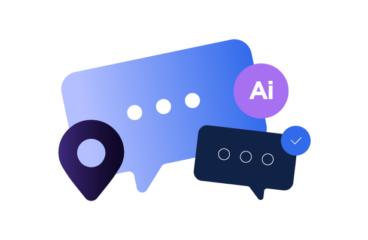With today’s fast development cycles, the only way to scale your global expansion efforts is by automating your localization workflow. And creating a truly continuous localization process requires a fair bit of time and effort. You need to write scripts to push and pull content, set up a service to listen to webhooks, learn new tools, and then find a way to commit translations back to your repository.
We felt we could improve this experience. And that’s why we’re excited to introduce our new GitHub integration.
Now, you can easily connect a GitHub repository with Transifex and start localizing your translatable content in just minutes!
The new GitHub integration also seamlessly serves your newly localized application back to your users by automatically sending completed translations from Transifex back to GitHub!
Here’s a breakdown of how it works and how you can use it while localizing.
Configure the integration in minutes
Setting up a continuous localization workflow with the new GitHub integration is quick and easy.
Simply follow the four-step process in your Transifex project settings:
- Authenticate and connect your GitHub account.
- Select the content repository you would like to use with Transifex.
- Specify where your source files are located and where you would like future translated files to go.
- Select when and how translated files are pushed back to GitHub.
All set for a continuous localization process
Once you’re all set up, translators can keep working on their strings, while developers keep working on their code.
And whenever a developer pushes new strings, it will automatically update the respective resource in Transifex and become available for localization.
Once a resource file in Transifex gets fully translated to a target language, GitHub will be automatically updated through the integration (via a commit or Pull Request).
Ready to give it a try? Sign up for a free 15-day trial of Transifex. Or, if you are already using Transifex, head over to your “Project Settings” to connect your GitHub repository to Transifex.


AI Localization: Everything You Need to Know