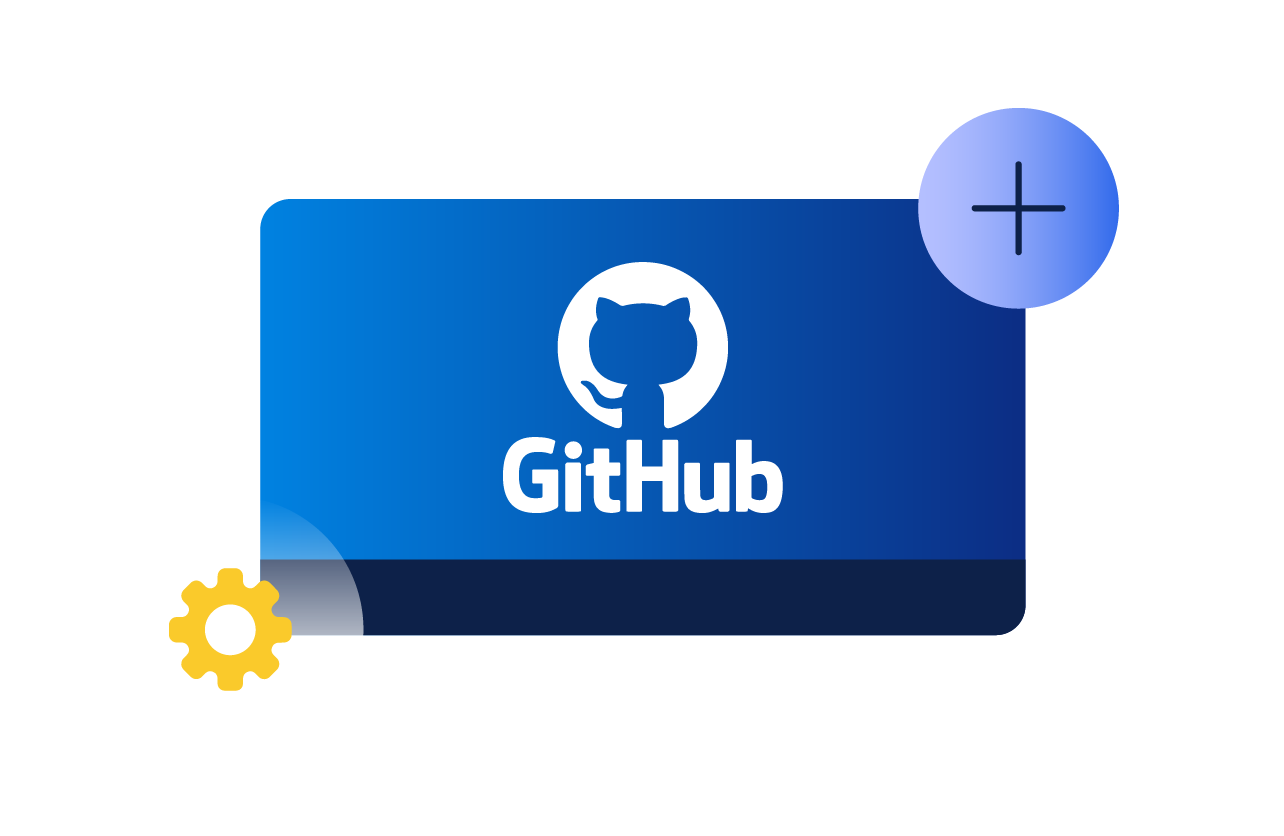
Improving Your Experience With Our GitHub Integration
We’ve been working hard to improve your experience with our GitHub integration. As a result, we’re excited to share some updates and enhancements that will make syncing content between Transifex and GitHub easier and more flexible.
Here are some of the changes we’ve released with this update:
Project-level Configuration
Previously, you could only integrate your repository at your organization level. With this update, you can set up GitHub directly from each project, meaning they can be synced with a different repo or even a different GitHub account with no restrictions, providing you with more flexibility.
For example, you have multiple projects in Transifex, each corresponding to a separate GitHub repository. In that case, you can easily connect each project with the corresponding repository without having to work on one repository which syncs to all your Transifex projects. To do this, you must be a project maintainer or an admin.
More Straightforward Webhooks
To further streamline your translation syncing workflow, we merged the 100% translated and 100% translated OR updated webhooks into one, as the second covers both cases. We still kept 100% translated as the name to keep things simple.
Simulate your GitHub Integration
We’ve added a new test button so you can
- Verify that you are using the correct syntax
- Make sure that the structure of the files/translations in your configuration matches the structure in your repository before deciding to sync.
If everything is okay, you’ll get a report listing the source and translation files found in your repository, and you can ensure everything is set up correctly before committing to the sync.
We’re always striving to optimize your localization process and ensure that your translations are always up-to-date. There’s no action required from your side, and we hope these updates will improve your experience with Transifex.
Related posts








