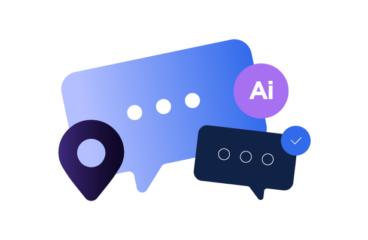Better Invitations in Transifex
Localization is a team effort, but without people, there is no team. So we’ve updated how Invitations work in Transifex. Now it’s easier than ever to add anyone to your Transifex organization or team.
To invite someone, click the Invite collaborator button in the Dashboard or Teams page. Put in that person’s Transifex or email address and assign them a role in your org – you can pick from all six of the available roles inside Transifex. Anyone who doesn’t have a Transifex account yet will receive an email with a signup link.
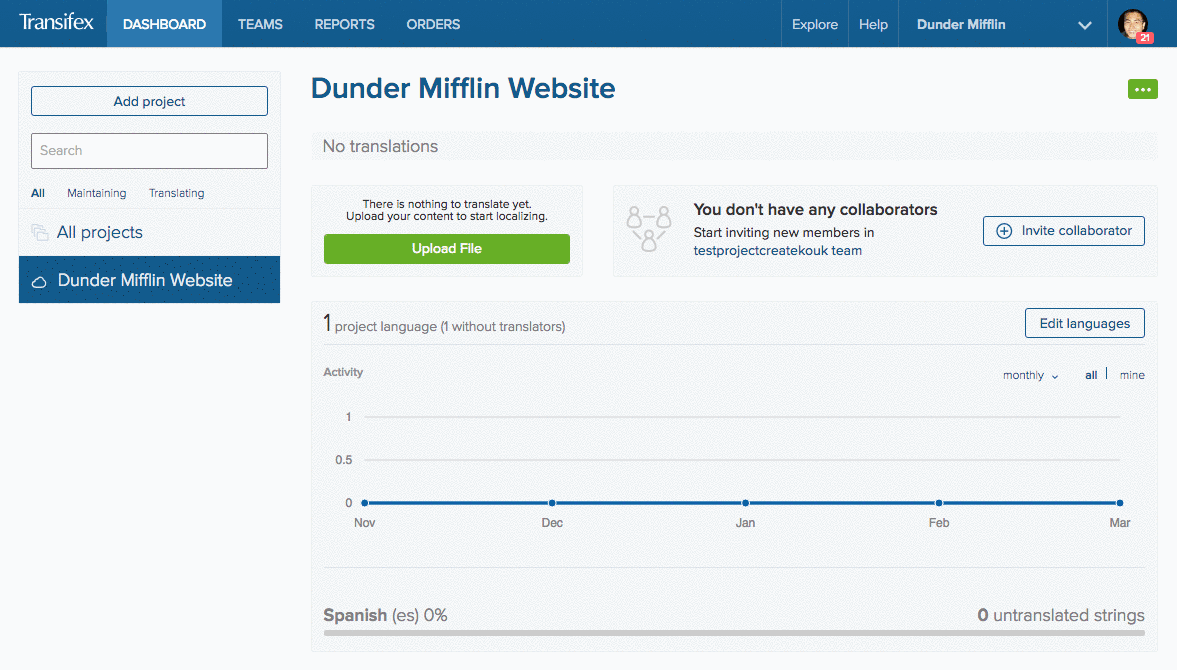
Depending on the role you assigned that person, you may be asked to specify which project, team, or language they’ll be added to.
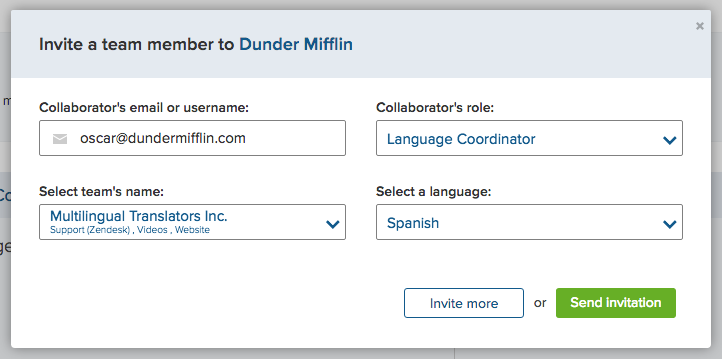
Once you’ve filled in all the details, hit Send invitation. Or to invite others, click Invite more.
And that’s it! Delegating all the work to someone else has never been easier. (Just kidding.)


AI Localization: Everything You Need to Know